Layout & Grids - 12 Column Web Layout
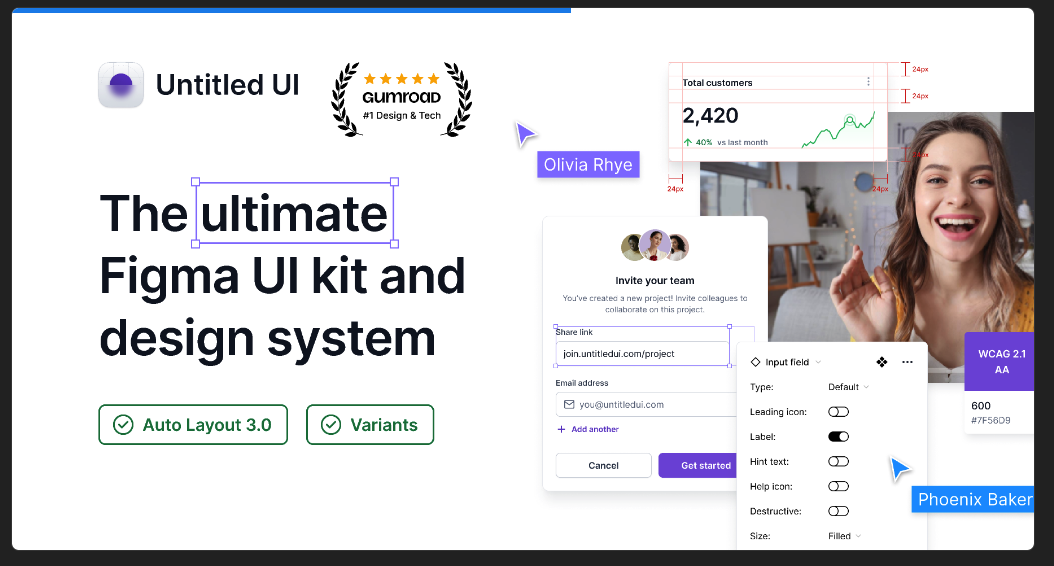
We are going to use Untitled UI – FREE Figma UI kit and design system from Figma Community as an example of how to implement a design system and using a Layout (Column) Grid to desktop & tablets.
1. Create a new Figma file
s Update Page 1 name it Grids
Create a frame 1700 x 3400 and call it Grid Layouts
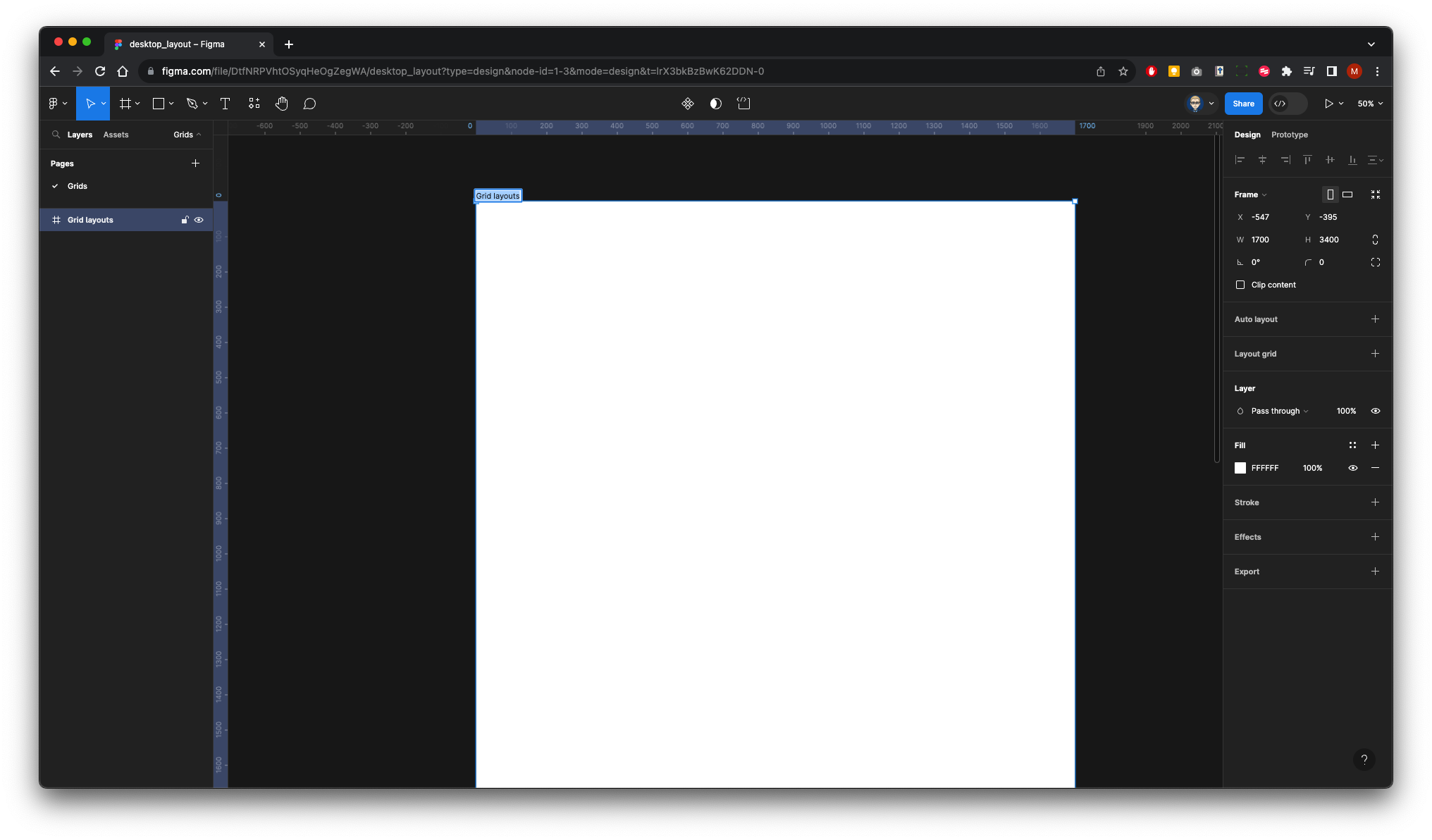
2, Create another frame
1280 x 700 inside the Grid Layouts frame, call it _Container & centre it.
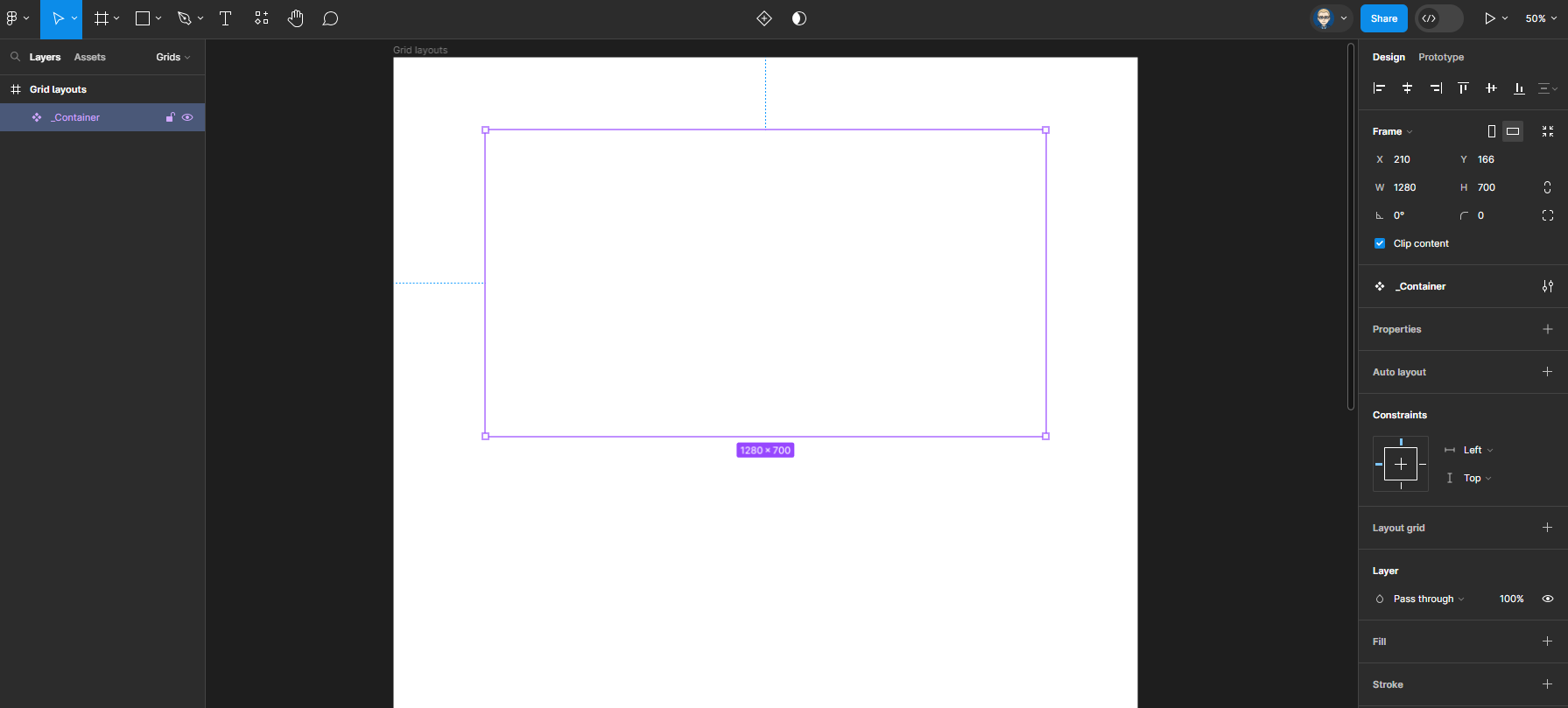
In the Properties panel on the right, add a layout grid with 12 Column, Stretch and a Gutter of 32
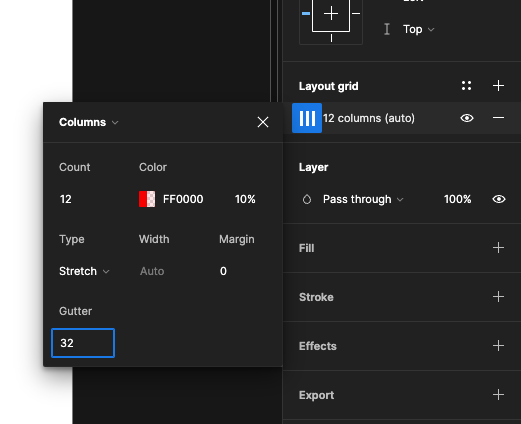
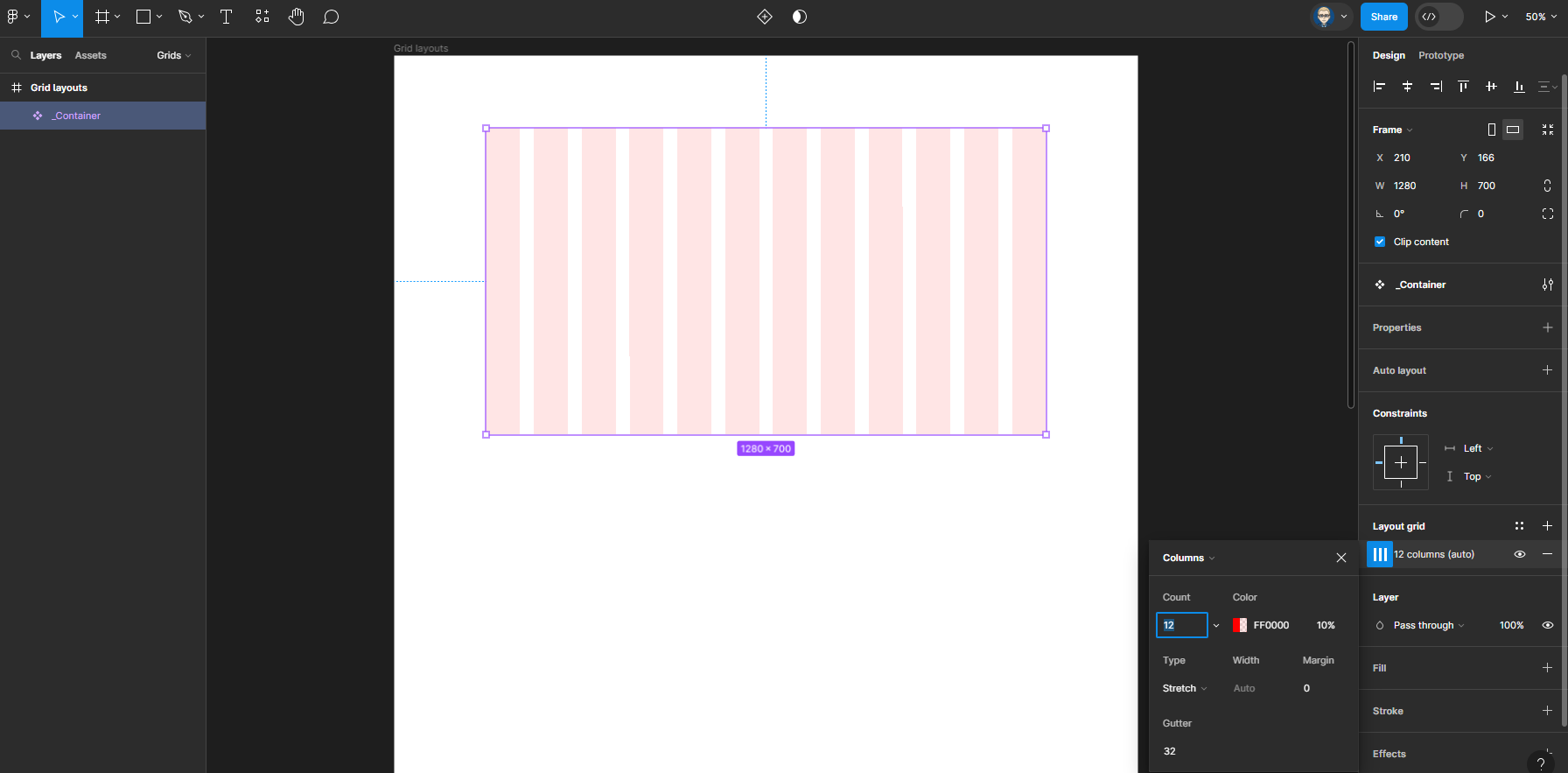
3. Create a Component
Either right-mouse or click on the Create Component icon on the top bar
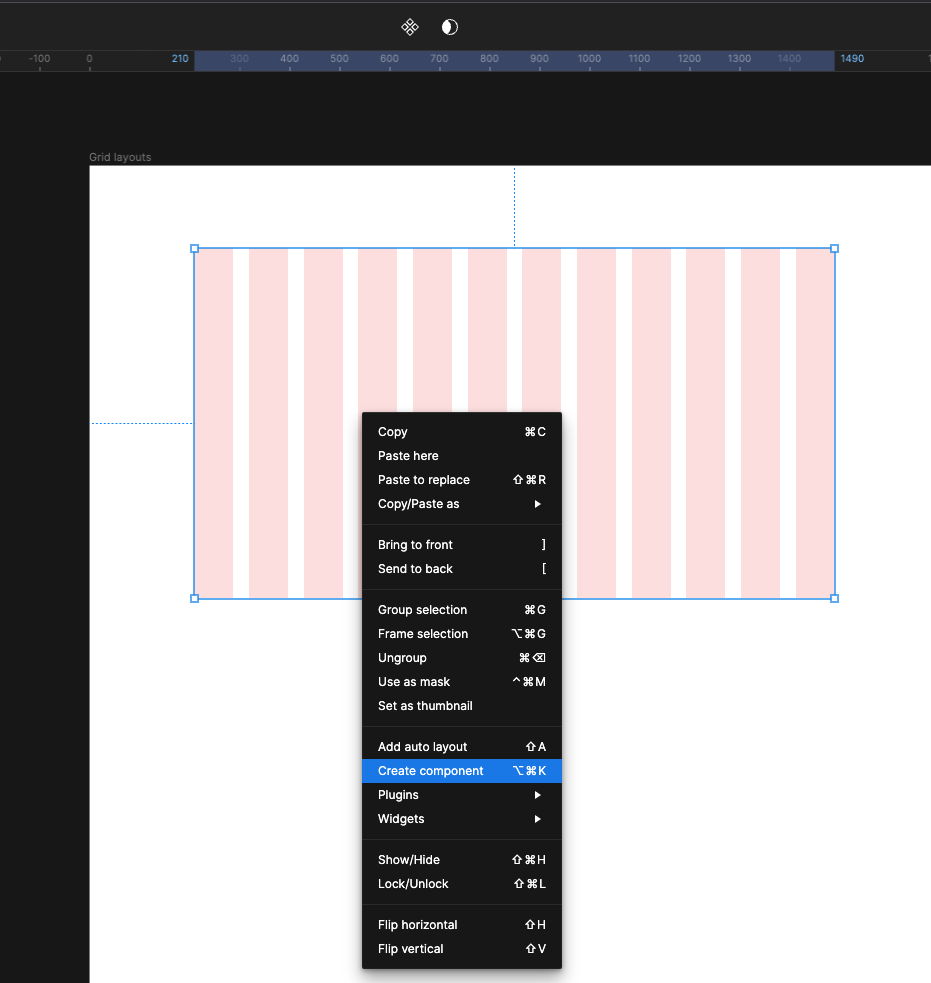
Create Grid Layouts
Now create another frame 1440 x 2320 below & call it Container grid layouts Put a Stoke on it the make it visible while working, you can switch off later. This frame will contact all our Grid Layouts 12, 6, 5, 3 & 2.
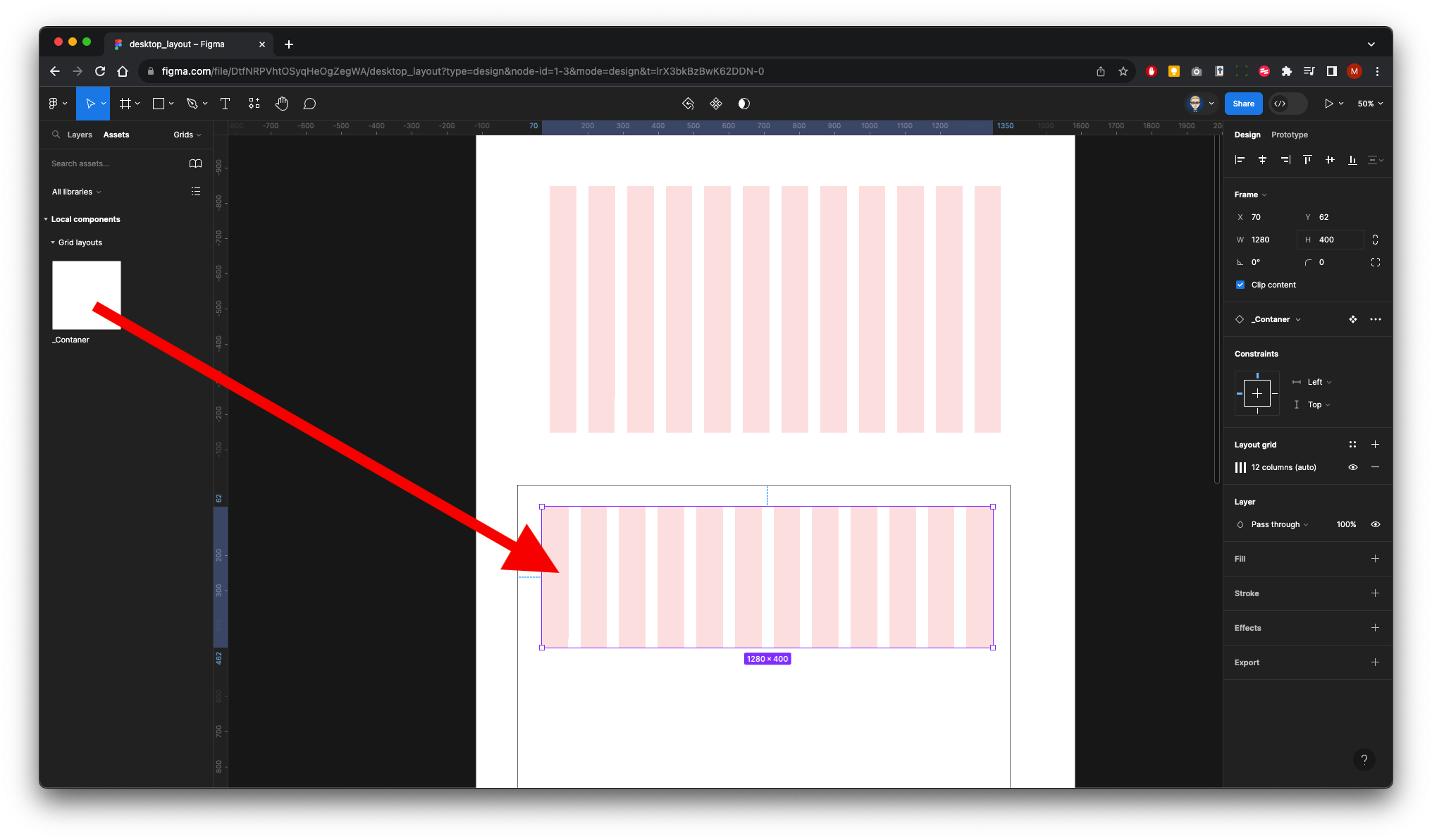
Your Layers panel will look like this
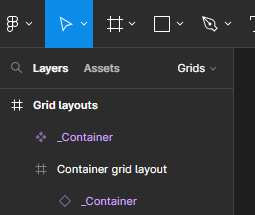
With this item selected - In the right Properties panel click the icon with 4 dots to expand the Grid Styles
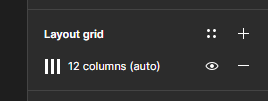
Now click on the + icon to add a Grid Style.
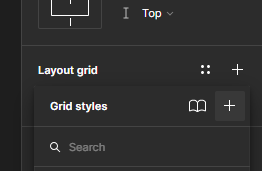
Name it 12 Columns & click Create Style
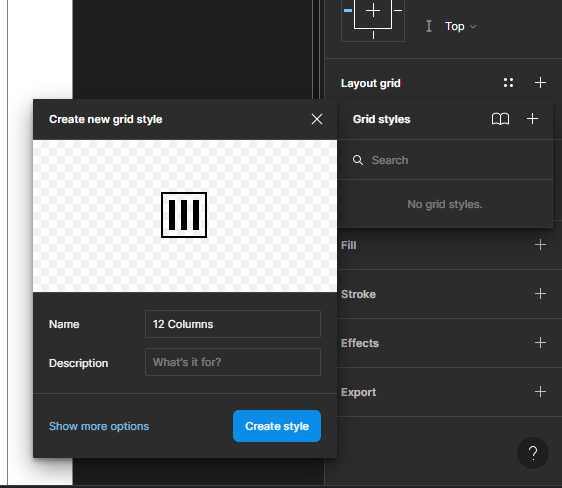
You will now have created a 12 Column style
4. Create another Grid Layout
Hold ALT + SHIFT on keyboard & drag down to create a copy
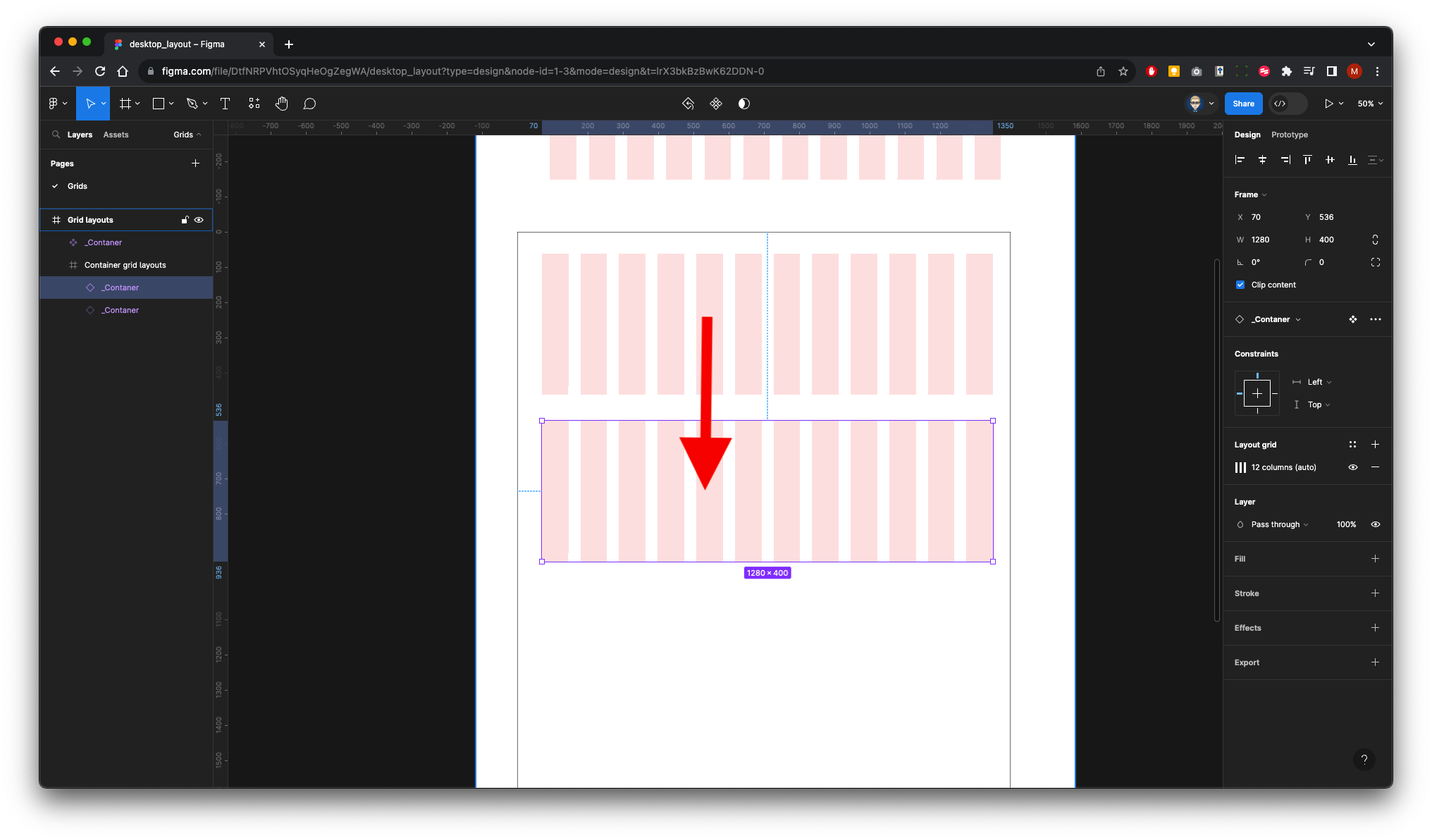
With this new item selected Click on the 12 Column style in the Properties panel on the right
Then click the + icon to add a new style
Then click on More Options
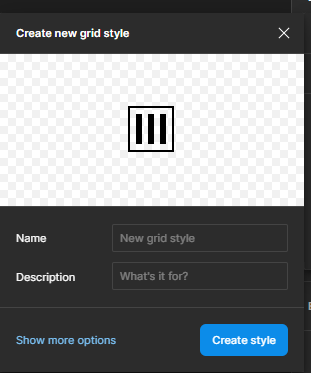
Name it 6 Columns
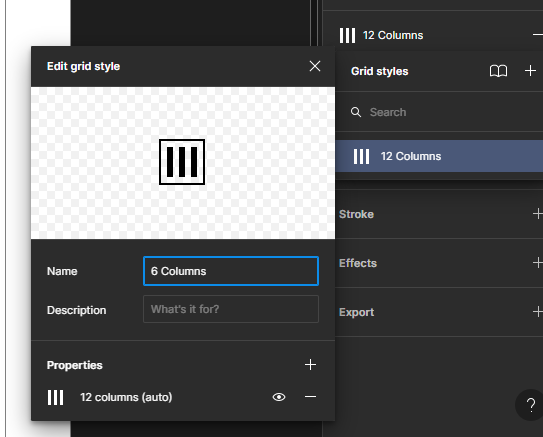
In the Properties at the bottom click on the Edit icon and type in 6 in the Count field
Click Create Style
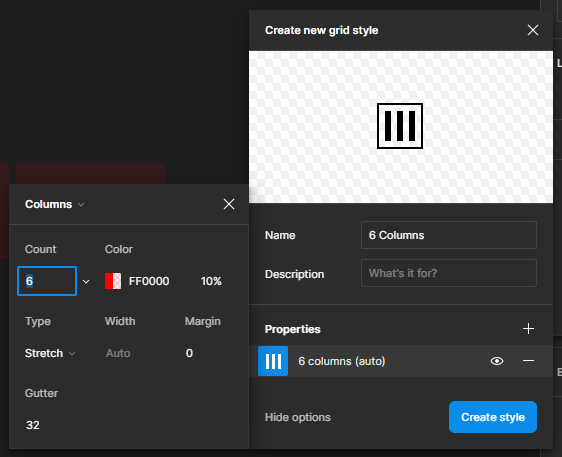
5. Repeat this process to create:
- 5 Columns
- 3 Columns
- 2 Columns
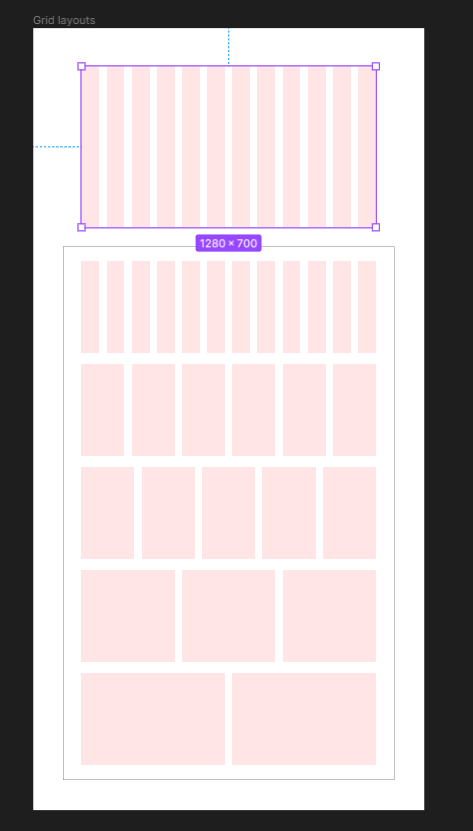
By selecting a number of elements together you can add even spacing between them
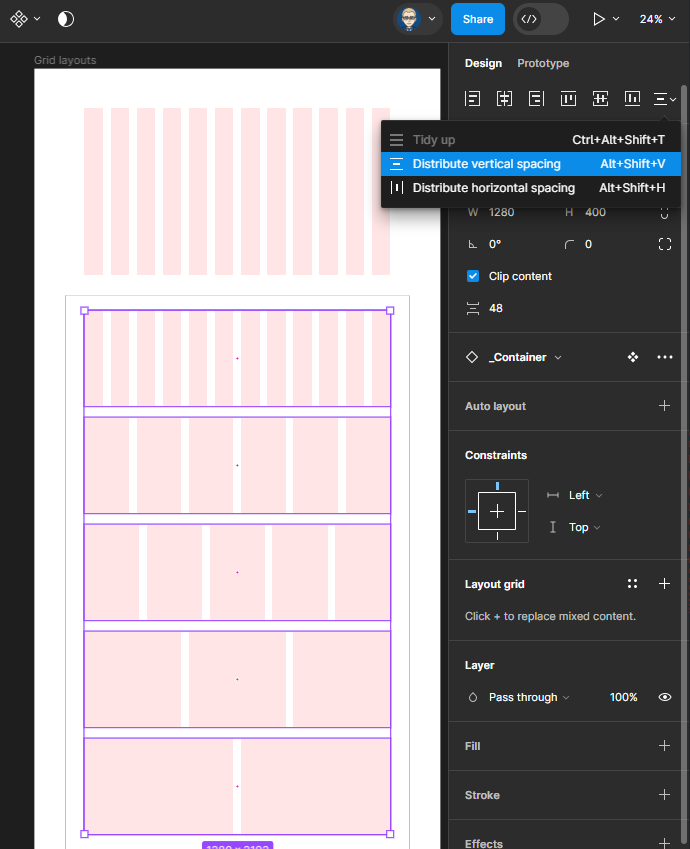
6. Application
Now when you select any of the Containers you can change the column style (Number of columns) from the Properties panel on right
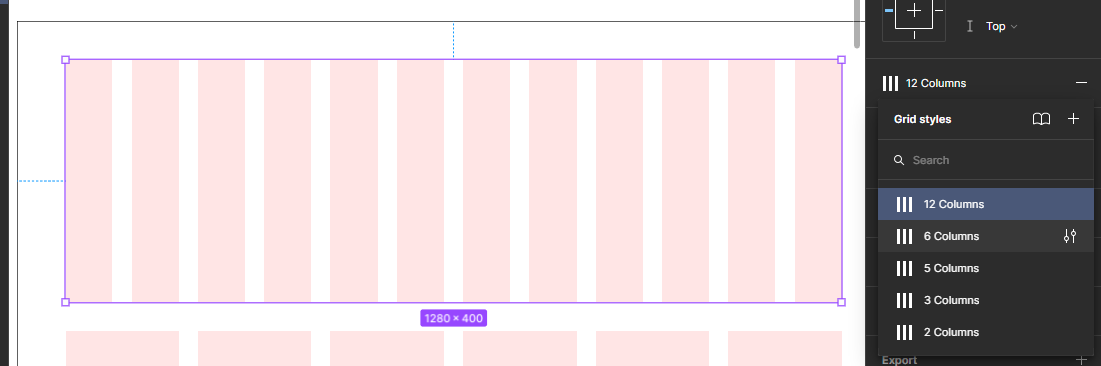
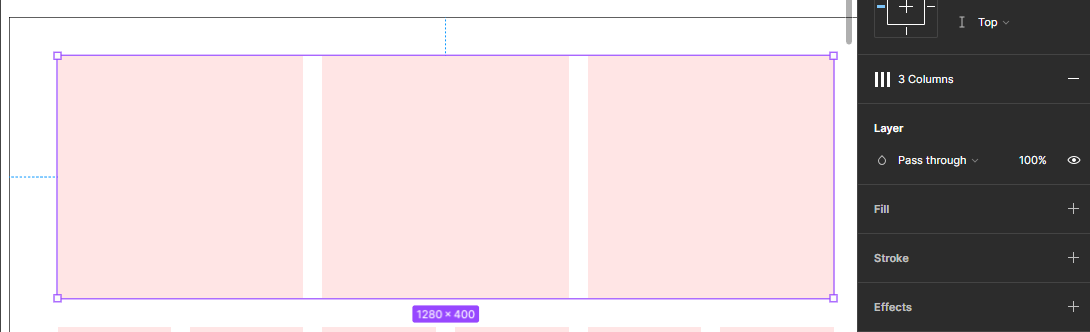
Or by clicking on the 4 icon Grid Styles
![]()