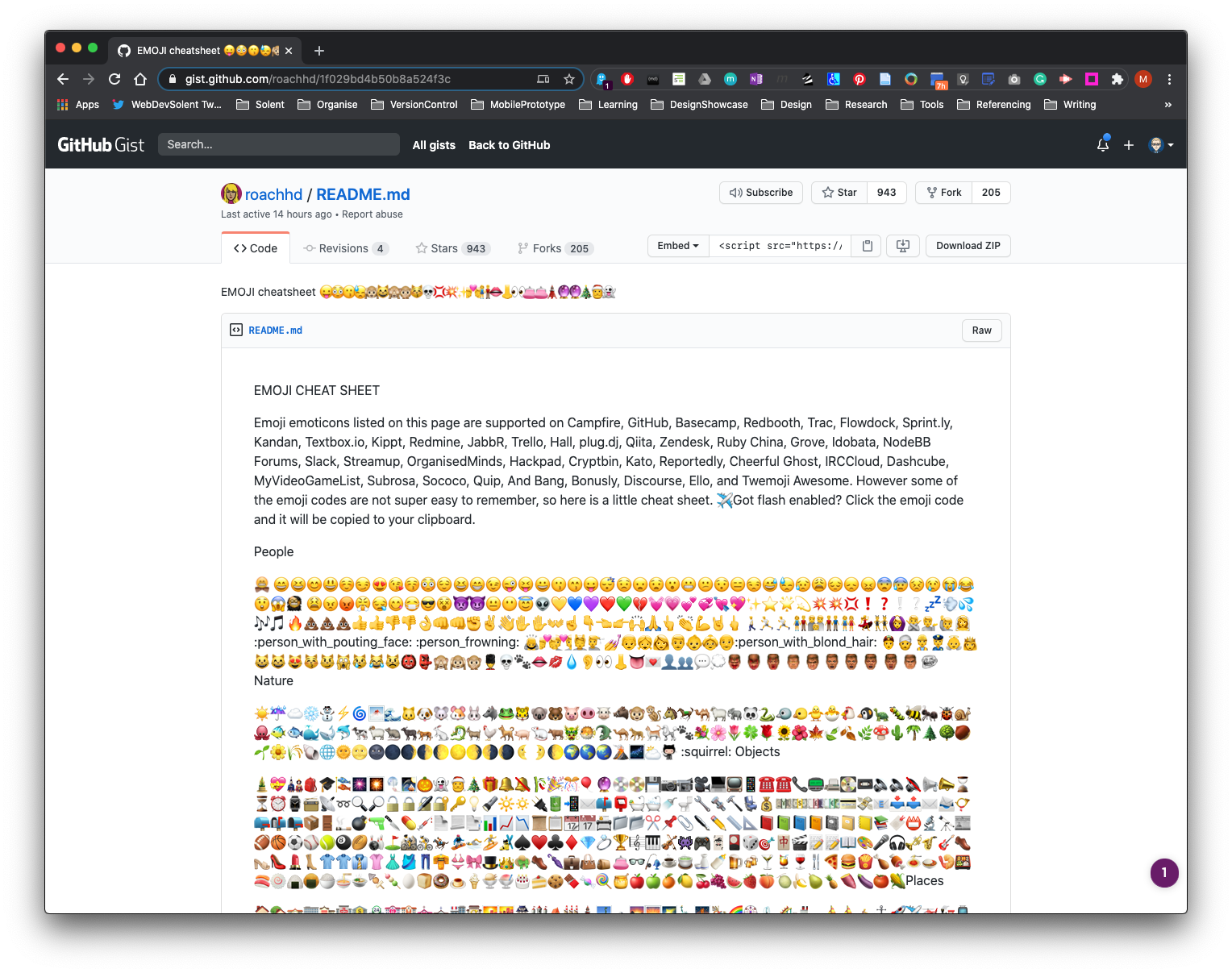github_profile_2020
GitHub Profile
How to create a main profile
There are some new features on GitHub for creating a main promotional profile and pinning repositories on your Overview page, like the example below:
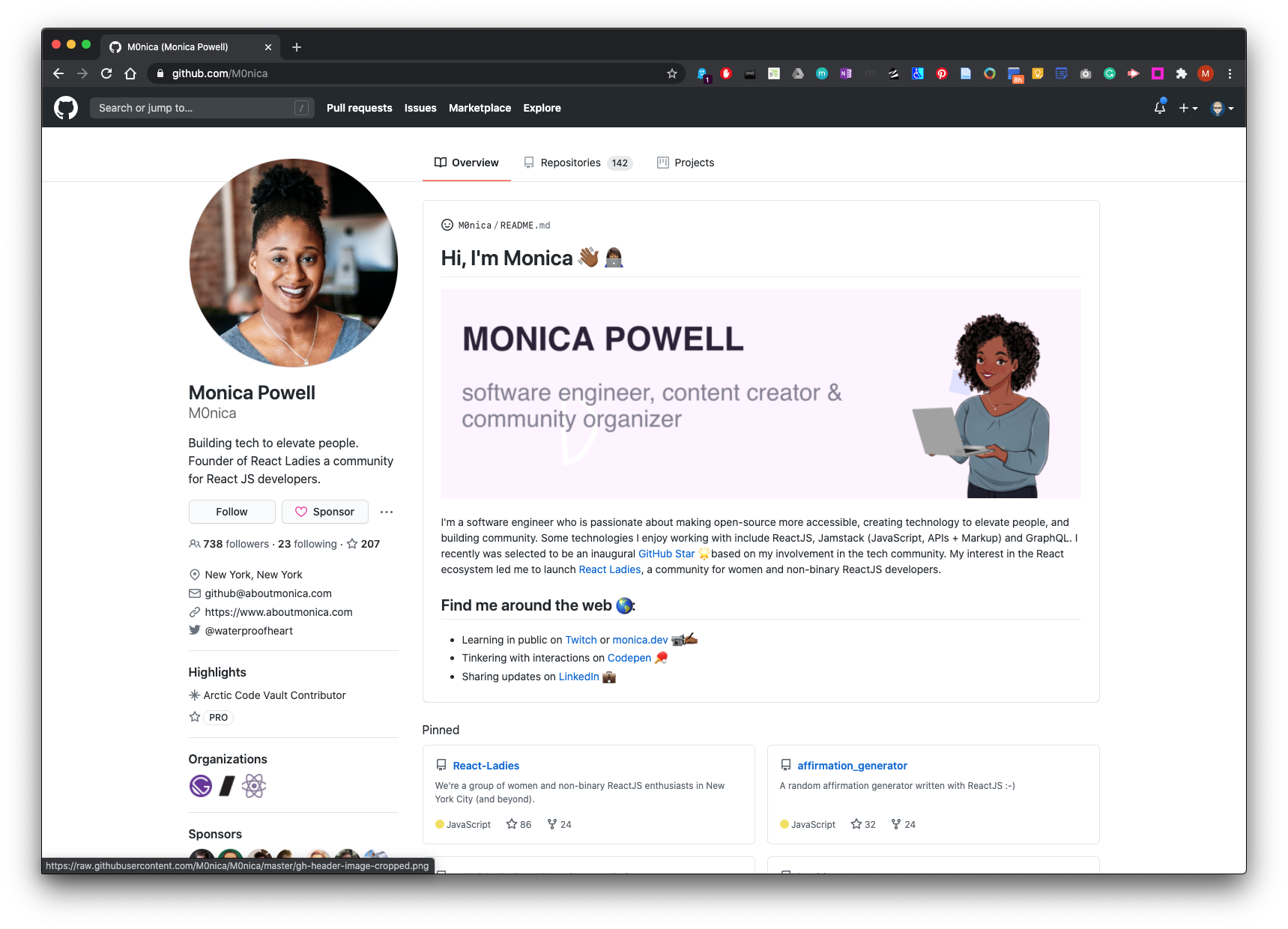
POWELL.,M. 2025. M0nica - Overview [viewed 21 March 2025]. Available from: https://github.com/M0nica
Avoid having a GitHub Profile that makes you look like a Bot!
When it comes to your GitHub profile, it’s essential to strike a balance between showcasing your skills, projects, and contributions while maintaining professionalism and privacy.
Download GitHub Profile Slides
Here are some dos and don’ts for what information to include on your GitHub profile.
Do:
-
Professional Profile Picture: Use a professional photo or avatar that represents you well in a work context.
-
Bio/Description: Write a brief, informative bio highlighting your expertise, interests, and contributions. Keep it concise and relevant.
-
Repositories: Publicly showcase your best projects, contributions, and code samples. Organise them with clear descriptions and README files.
-
Contributions: Make you sure you are showing that you are “active” in the Contributions panel either for personal and joint project.
-
Skills: Include a list of relevant skills and technologies you’re proficient in. This helps others quickly assess your expertise.
-
Contact Information: Provide ways for others to contact you, such as an email address or social media profiles.
-
Open Source Contributions: Mention any open-source projects you maintain or actively contribute to. This showcases your commitment to collaboration and community building.
Don’t:
-
Sensitive Information: Avoid including sensitive personal information such as your home address, phone number, or personal email address.
-
Confidential Code: Refrain from uploading proprietary or confidential code to public repositories. Be mindful of intellectual property rights and confidentiality agreements.
-
Incomplete or Untidy Repositories: Keep your repositories organised and well-documented. Avoid leaving unfinished or messy projects on your profile.
-
Unprofessional Content: Do not share content that could be considered offensive, discriminatory, or unprofessional. Remember that your GitHub profile is a reflection of your professional image.
-
Overly Personal Details: While it’s fine to mention hobbies or interests, avoid oversharing personal details that are unrelated to your professional profile.
-
Negative Remarks: Avoid making negative remarks about previous employers, colleagues, or projects. Maintain a positive and constructive tone in your interactions and contributions.
-
Inactive or Outdated Content: Regularly update your profile with recent projects and contributions. Avoid leaving outdated or inactive content that doesn’t reflect your current skills and expertise.
See more examples here: WALKER.,W. 2025. What’s on your GitHub Profile [viewed 21 March 2025]. Available from: https://dev.to/waylonwalker/what-s-on-your-github-profile-40p3
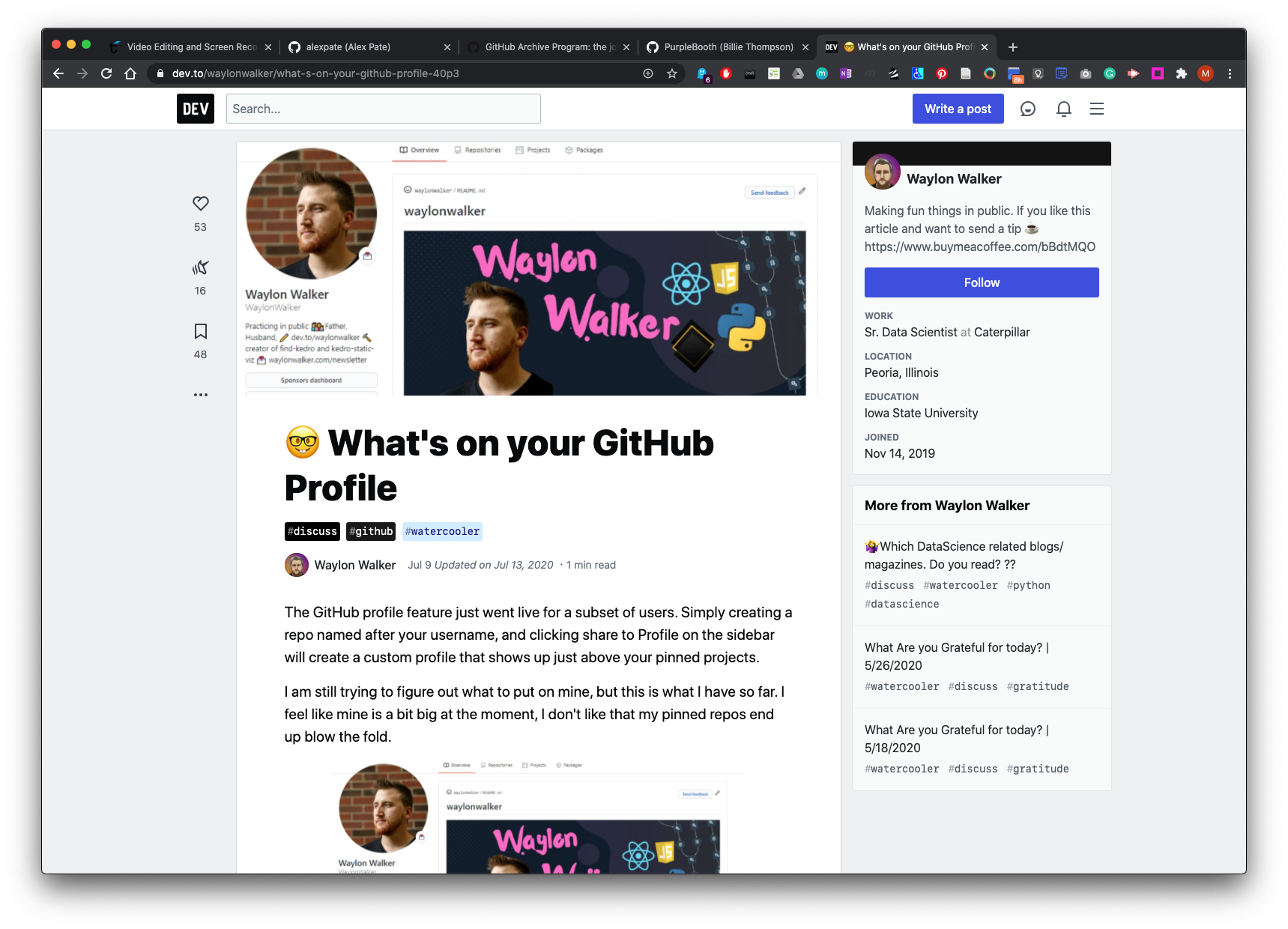
Link to recourse mention in this video: profileme.dev/create-profile
How to create a main profile README in GitHub
Create a new repository:
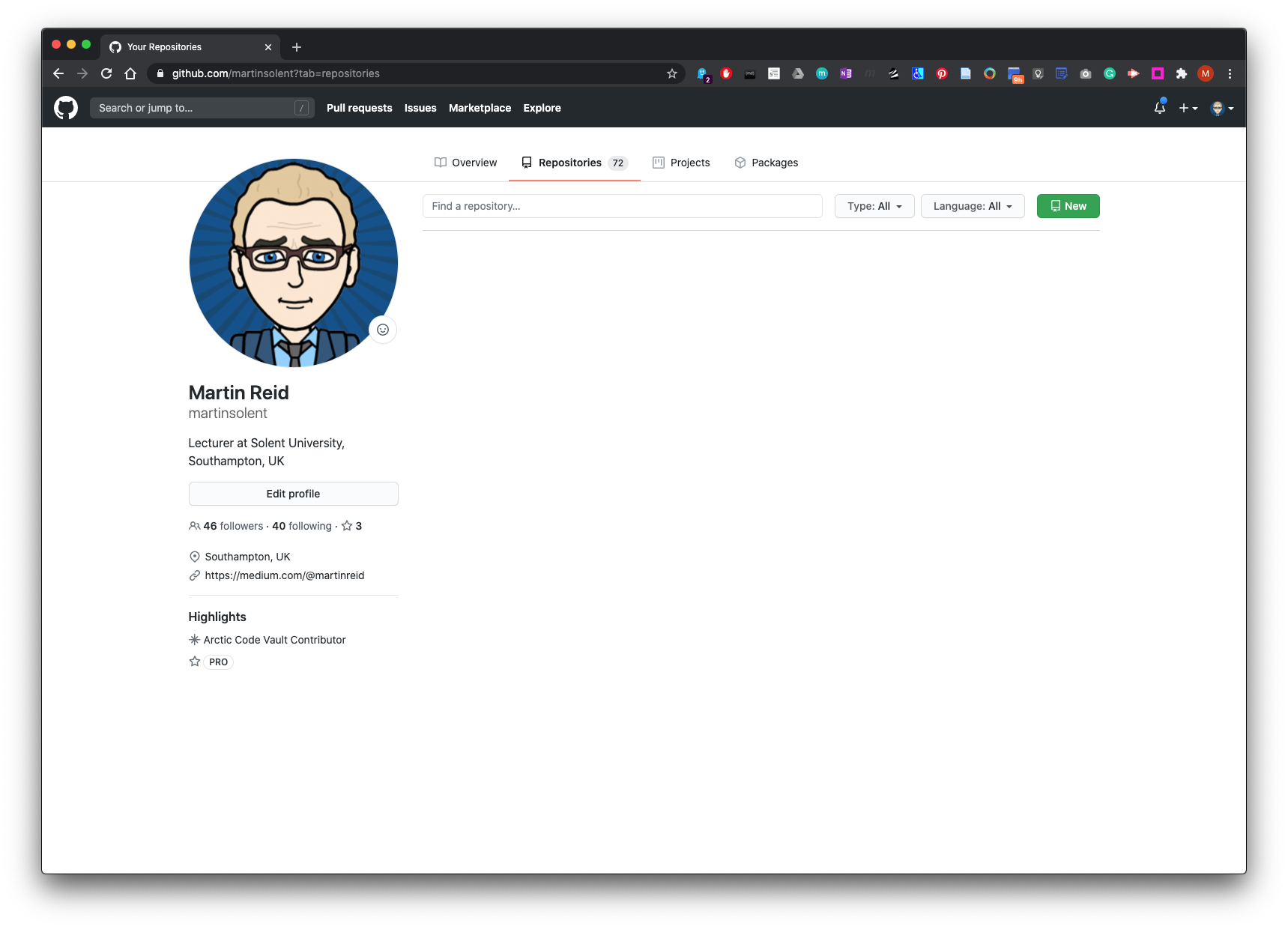
Name this repo the same name as you GitHub Profile (remember this is case sensitive) Make sure you check the Initialise this repository with a README. Then click create repository.
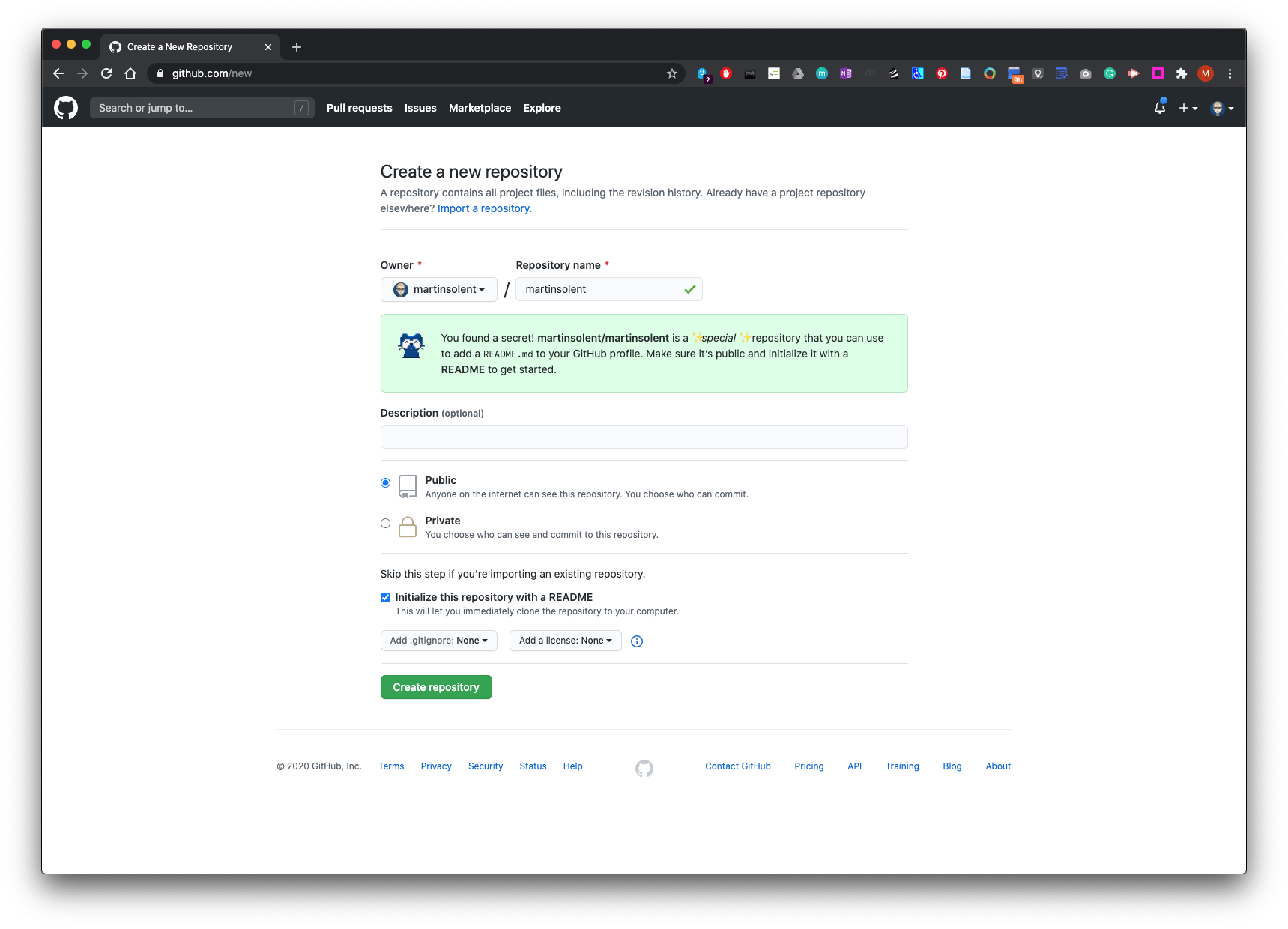
Edit and update as you see fit such as add a promo banner, GitHub offers you some pre-populated details which are commented out to get you started.
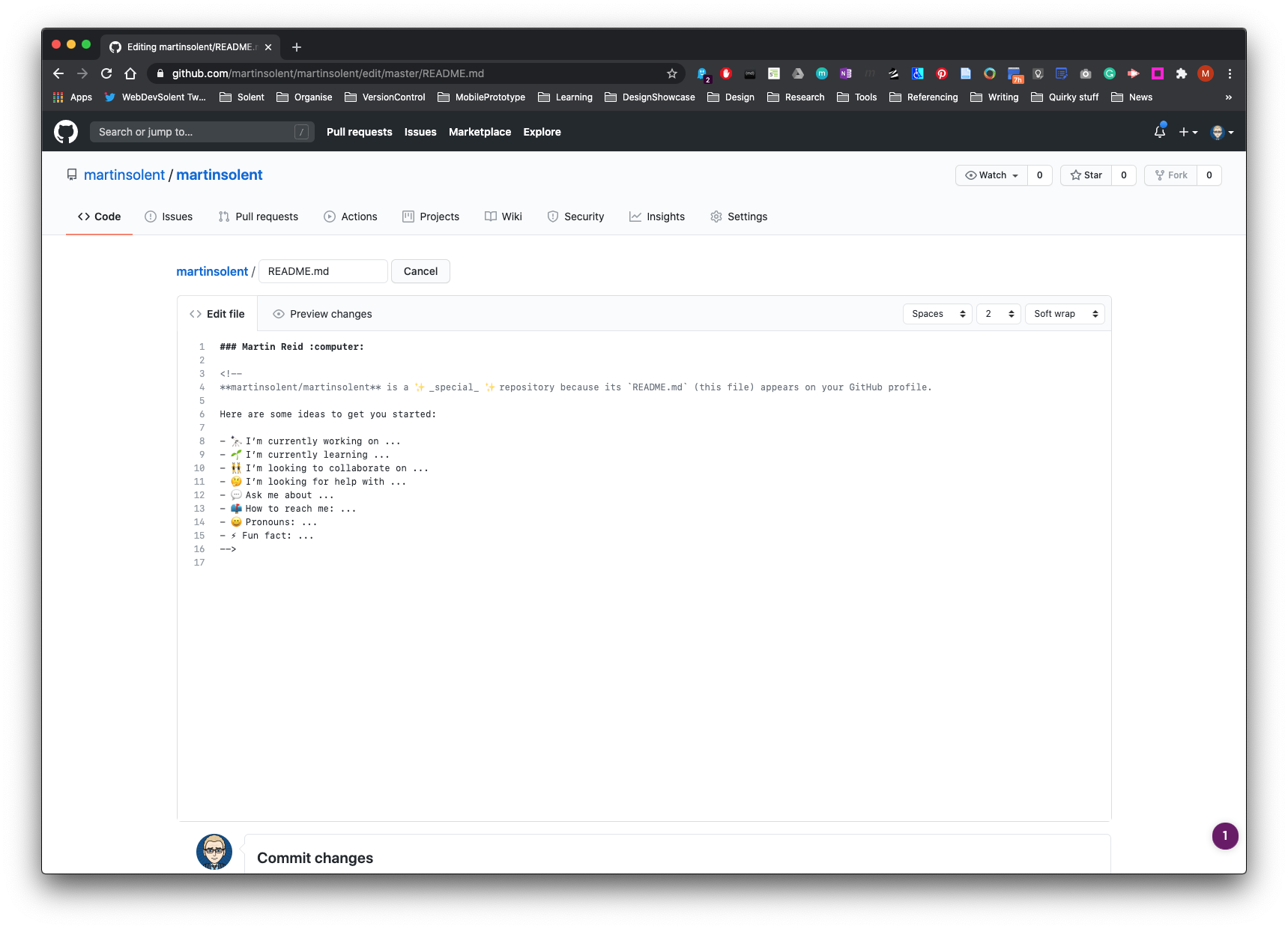
Name and commit changes
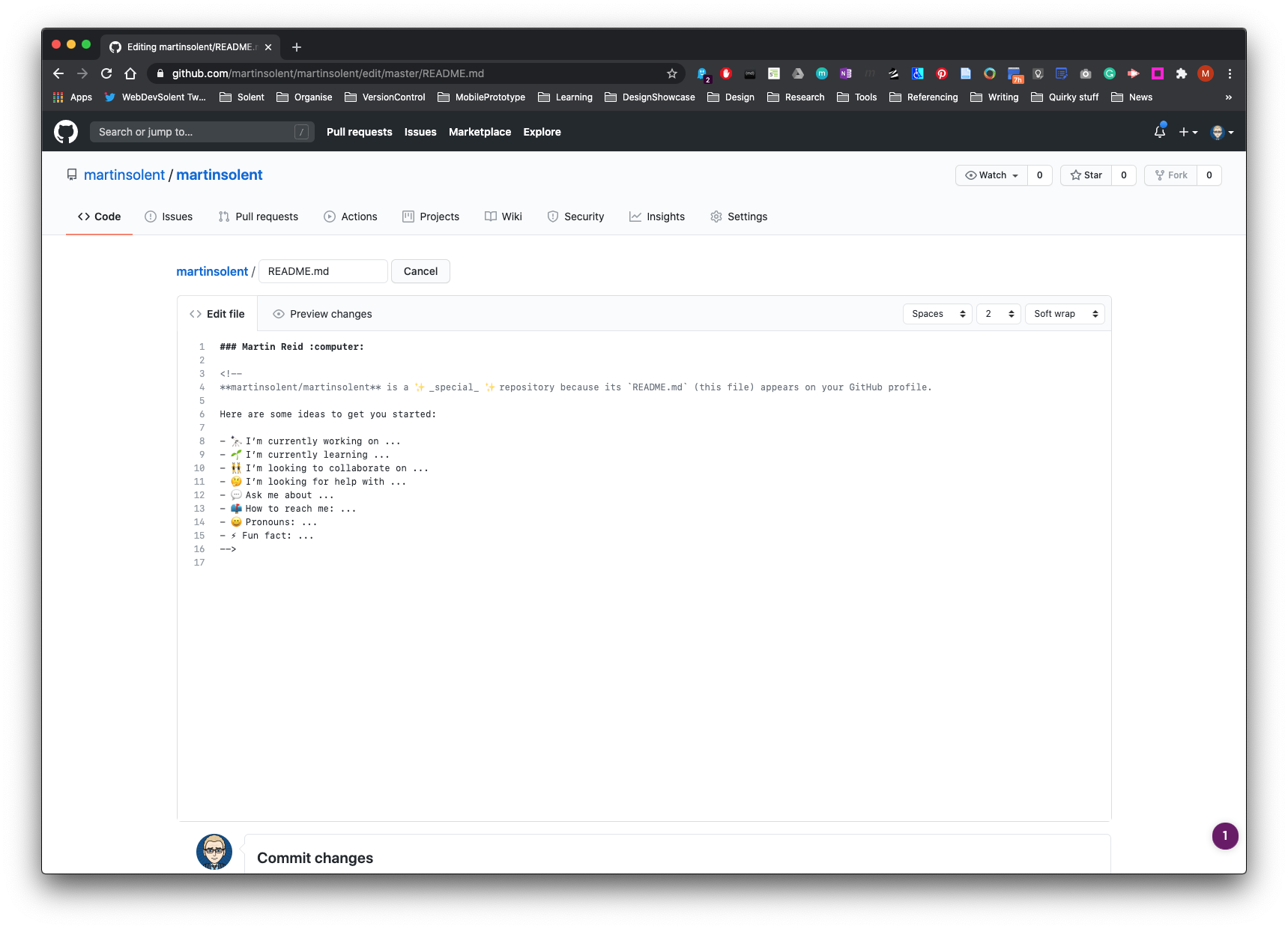
Now go to your main profile page - Overview and your README will be visable as a card pinned at the top of the page.
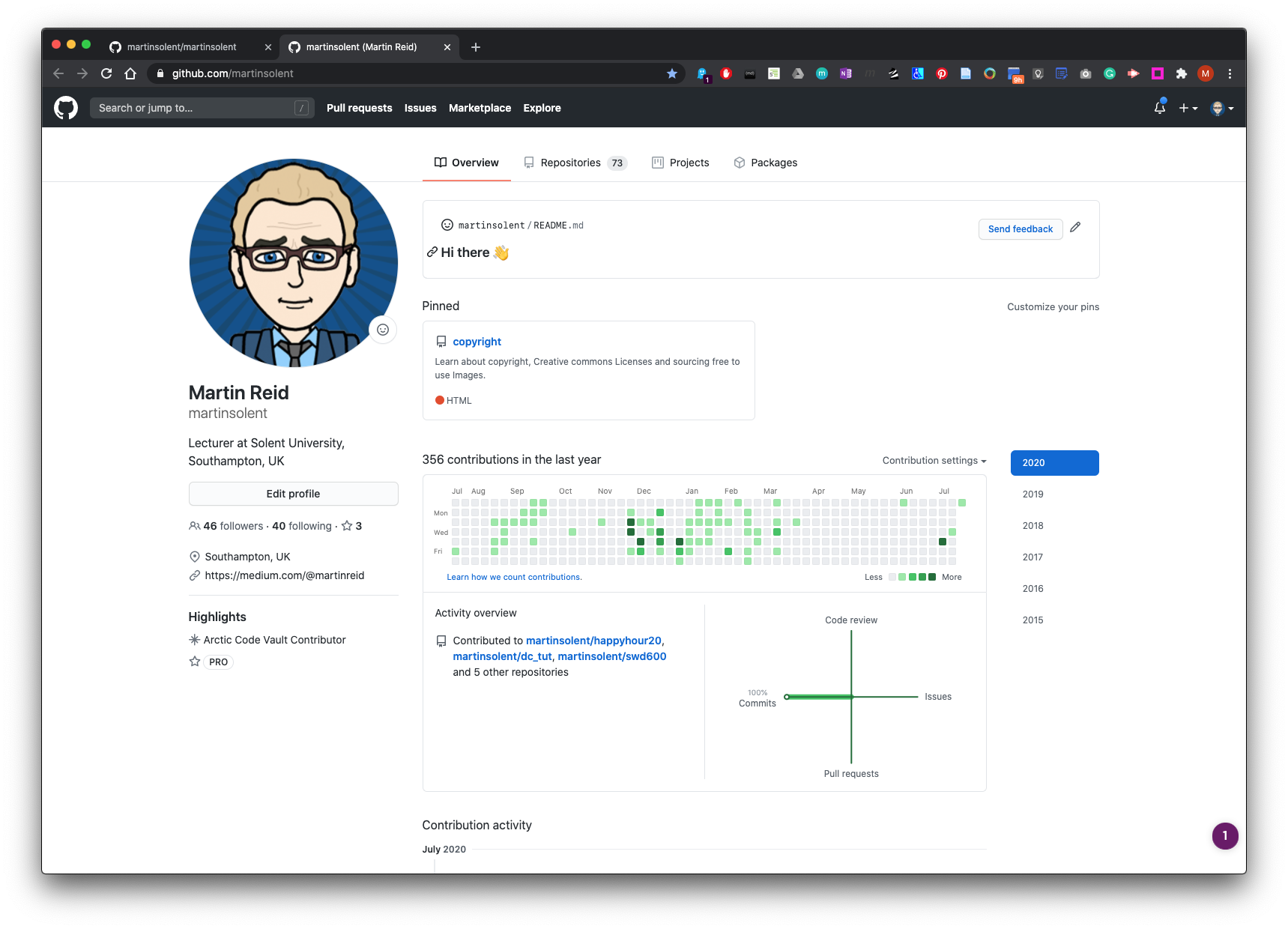
Here is a tutorial here:
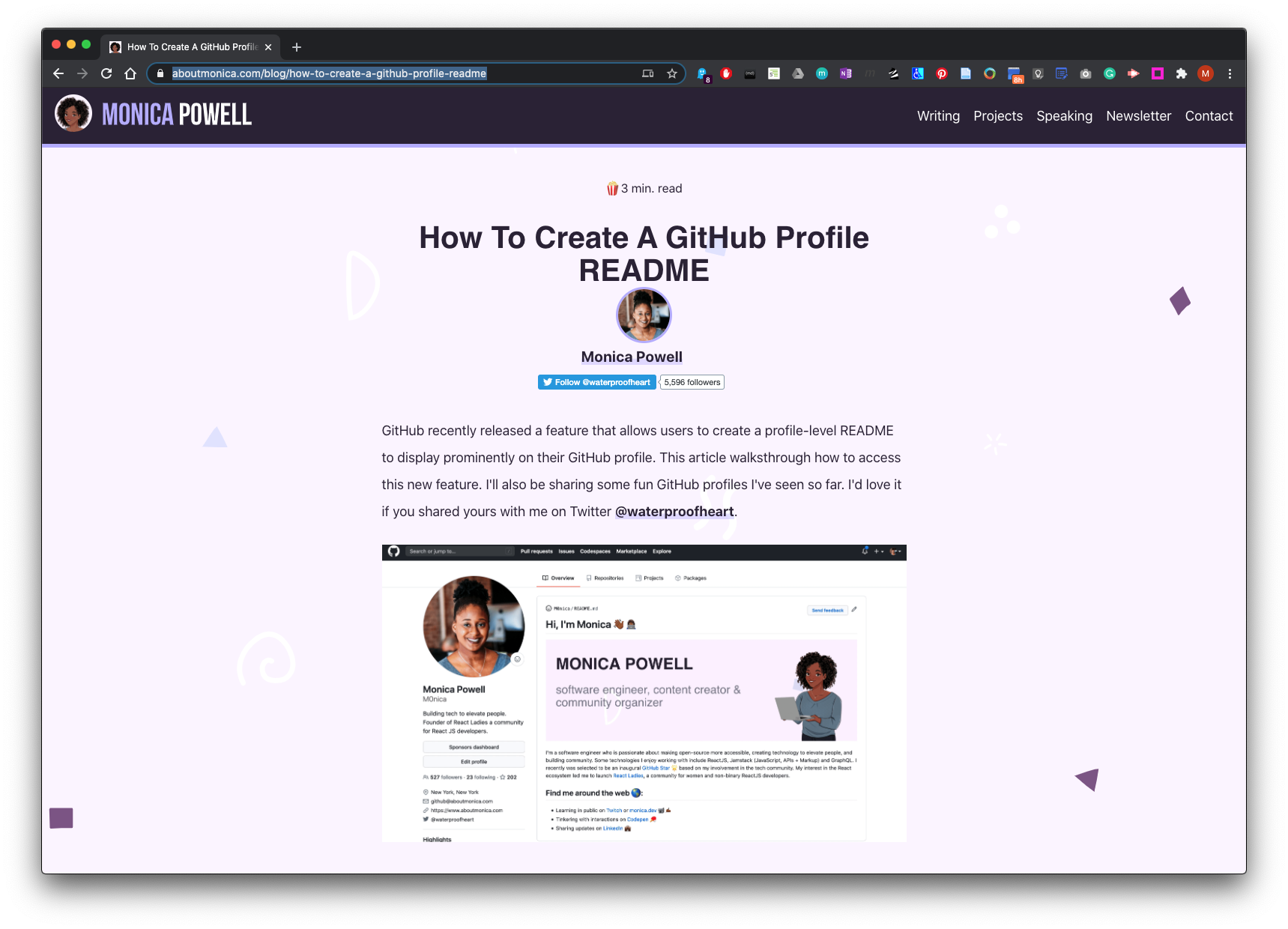
POWELL.,M., 2025. How To Create A GitHub Profile README [viewed 21 March 2025]. Available from: https://www.aboutmonica.com/blog/how-to-create-a-github-profile-readme
How to insert Emojis in GitHub
BALL.,K. 2025. EMOJI cheatsheet [viewed 21 March 2025]. Available from: https://gist.github.com/roachhd/1f029bd4b50b8a524f3c